It's rather unusual for me to create mods for GP4 that are not F1 related, but this is my first release that extends outside of F1, it's the Formula E Gen3 car.
 |
| Formula E Car & Template for GP4 by fongu |
First used in the 2022-23 season, the Gen3 car is the third generation car used by Formula E since its inception, boasting more power and a battery designed by Williams Advanced Engineering. Created once more by Spark, this supercedes the previous SRT05e car and can now reach 200mph. It's wider and more robust for some argy-bargy action.
 |
| Formula E Car & Template for GP4 by fongu |
I have to say, I'm not the biggest Formula E fan, I watch it every now and again and I enjoy some aspects of it. So why am I doing this mod? The draw for me to do this mod is firstly that this is a spec series, so one car shape for the whole grid, one set of tyres and so on. It's also a car used for multiple seasons, so there's a bit of longevity. Also there haven't been many cars released with templates for use in leagues and personal mods, so I hope this fills a gap. It's too much work for me to do a whole mod by myself, in fact, outside of the 3D and 2D work, I'm far from being an expert at other aspects of mod building. In essence, this is a gift to the community.
What you'll find in this pack is the Gen 3 car which is GP4 ready. The shape is not locked so that you can easily amend the texture names for your liveries. You'll find a car template and a driver template, which I hope are easy enough to use.
This template was created using Photopea. It's basically a free version of Photoshop but you can use it in a web browswer, and you can link it up with your cloud storage, giving you great flexibility to edit your textures.
I've tried to label where each part is, and you can quickly recolour the car as below.
I've been using the same driver body for the last few years now, and I ought to improve it, but it's not too bad. I've included a template for this as well, and it's quite quick to change the base colour and add details on as below.
I've also quickly put together an internal cockpit template. To preview the cockpit, you need to keep it as the name of the file (cpt_jor_art2.tga). However, when you convert to Tex file, the naming convention is simply cp_TEAMNAME.tex.
 |
| Formula E Car & Template for GP4 by fongu |
Tweaker positions
[HELMET POSITIONS]driver1 = 0.0000, 0.1400, -0.3600[TYRE_POSITIONS_CAR1]FrontRight = 0.6997, -0.2293, 1.1990FrontLeft = -0.6997, -0.2293, 1.1990RearRight = 0.6967, -0.2293, -1.7737RearLeft = -0.6967, -0.2293, -1.7737
[REAR_LIGHT_DATA]
VALUE02 = 3, 3, 3, 3, 3, 3, 3, 3, 3, 3, 3, 3, 3, 3, 3, 3, 3, 3, 3, 3, 3, 3
[REAR_LIGHT_AMBIENT01_POS]CAR01 = 0.0000, -0.1863, -2.6619[REAR_LIGHT_AMBIENT02_POS]
CAR01 = 0.4357, 0.1077, -2.4800
[REAR_LIGHT_AMBIENT03_POS]CAR01 = -0.4357, 0.1077, -2.4800
Rims & Tyres
You'll also find a set of Hankook tyres, with a couple of variations, which can be applied using the performance file in GpxPatch. The rubber incorporates bio-material and sustainable rubber and the same tyre is used in the wet and the dry, which makes it much easier to create in GP4.
 |
| Formula E Car & Template for GP4 by fongu |
You'll find two lots of treads, plain rubber (FE_tread...) and the one where the grooves are coloured red and blue (FE2_tread...).
The standard rim (wheel_FE...) is used my the majority of teams, but there are a few teams that have their own specific textures:
- DS Penske (wheel_FEds...)
- Envision Racing (wheel_FEenv...)
- NEOM McLaren (wheel_FEneom...)
- NIO 333 Racing (wheel_FEnio...)
[Team #00]Name=DS Penske,DS E-Tense FE23Performance=First Driver=1,Stoffel VandoorneSecond Driver=25,Jean-Eric Vergne[Team #01]Name=Nio 333,Nio 333 ER9Performance=First Driver=3,Sergio Sette CamaraSecond Driver=33,Dan Ticktum[Team #02]Name=ABT CUPRA,Mahindra M9ElectroPerformance=First Driver=4,Robin FrijnsSecond Driver=51,Kelvin van der Linde[Team #03]Name=NEOM McLaren,Nissan E-4ORCE 04Performance=First Driver=5,Jake HughesSecond Driver=58,Rene Rast[Team #04]Name=Maserati MSG,Maserati Tipo FolgorePerformance=First Driver=7,Maximilian GuntherSecond Driver=48,Edoardo Mortara[Team #05]Name=Mahindra,Mahindra M9ElectroPerformance=First Driver=8,Oliver RowlandSecond Driver=11,Lucas di Grassi[Team #06]Name=Jaguar TCS,Jaaguar I-Type 6Performance=First Driver=9,Mitch EvansSecond Driver=10,Sam Bird[Team #07]Name=Porsche,Porsche 99X ElectricPerformance=First Driver=13,Antonio Felix da CostaSecond Driver=94,Pascal Wehrlein[Team #08]Name=Envision,Jaguar I-Type 6Performance=First Driver=16,Sebastien BuemiSecond Driver=37,Nick Cassidy[Team #09]Name=Nissan,NissanPerformance=First Driver=17,Norman NatoSecond Driver=23,Sacha Fenestraz[Team #10]Name=Andretti,Porsche 99x ElectricPerformance=First Driver=27,Jake DennisSecond Driver=36,Andre Lotterer
[TyreTextureNames]Name #00=FEName #01=FE2Name #02=FEdsName #03=FEenvName #04=FEneomName #05=FEnio
TEAM #00 = 0
TEAM #01 = 1
[TreadTextures]Team #00=1,0Team #01=0,1Team #02=1,0Team #03=0,1Team #04=1,0Team #05=0,1Team #06=1,0Team #07=0,1Team #08=1,0Team #09=0,1Team #10=1,0
For the sidewalls, then you call the correct textures as follows:
[WheelTextures]Team #00=2Team #01=5Team #02=0Team #03=4Team #04=0Team #05=0Team #06=0Team #07=0Team #08=3Team #09=0Team #10=0
[RimColors]Team #00=808080Team #01=808080Team #02=808080Team #03=808080Team #04=808080Team #05=808080Team #06=808080Team #07=808080Team #08=808080Team #09=808080Team #10=808080
Internal Steering Wheel
There is an internal cockpit with a template, as well as an internal steering wheel ready made. You will have to play around a bit with the positions, but it should work well.
 |
| Formula E Car & Template for GP4 by fongu |
 |
| Formula E Car & Template for GP4 by fongu |
- Just below the number 1 are the three warning lights, red for red flag, yellow for yellow flag (slow down, incident ahead), and blue for blue flag (move out the way of the leaders).
- This is the water temperature. Don't let this get too high or the engine will overheat.
- Lap counter.
- Rev counter.
- The battery is just for show and doesn't do anything, but the large letter/number is the gear.
- Speedometer.
- Lap time.
- Position
- Fuel left (in number of laps)
- Pit icon - green for request to pit, red for team-mate has requested to pit.
- Difficulty level. Switch to the left means easiest setting, to the right means most difficult.
- Opposition spread. Other drivers at GpxPatch performance levels, all the same, or random.
- Driver status. Middle is off, left is green, to the right is red.
- Driver Aids. When the button is up, the driver aid is on. F1 for auto-brakes, F2, auto-gears etc. There are not enough buttons to do the steering help, TC is for traction control, LC is for launch control.
- I've mapped these to indicate damage. The left side is dedicated to the front end of the car, with two lights for each of the front wheels, and the third light for damage to the front wing.
- The two blue lights on either side of this display will flash when any one of the flags are being waved. This will flash along with the correct flag on the screen.
- I've mapped the silver lights to plank damage. Each light refers to a specific part of the plank.
- I've mapped these to indicate damage. The right side is dedicated to the rear of the car, with two lights for each of the two rear wheels and the third light for any damage to the rear wing.



.png)
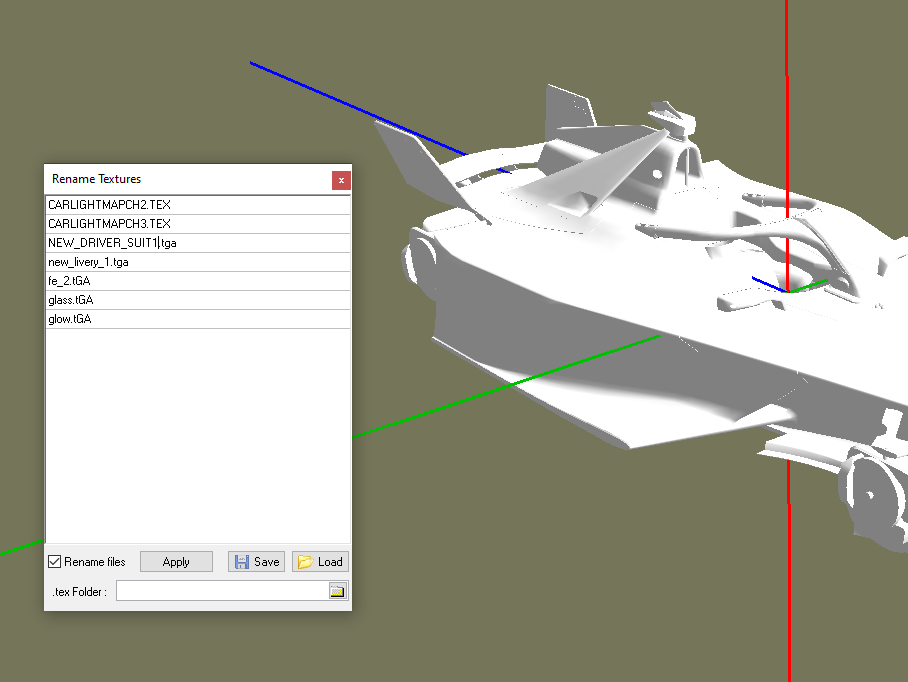


I can't opening that file. It's wrong
ReplyDelete